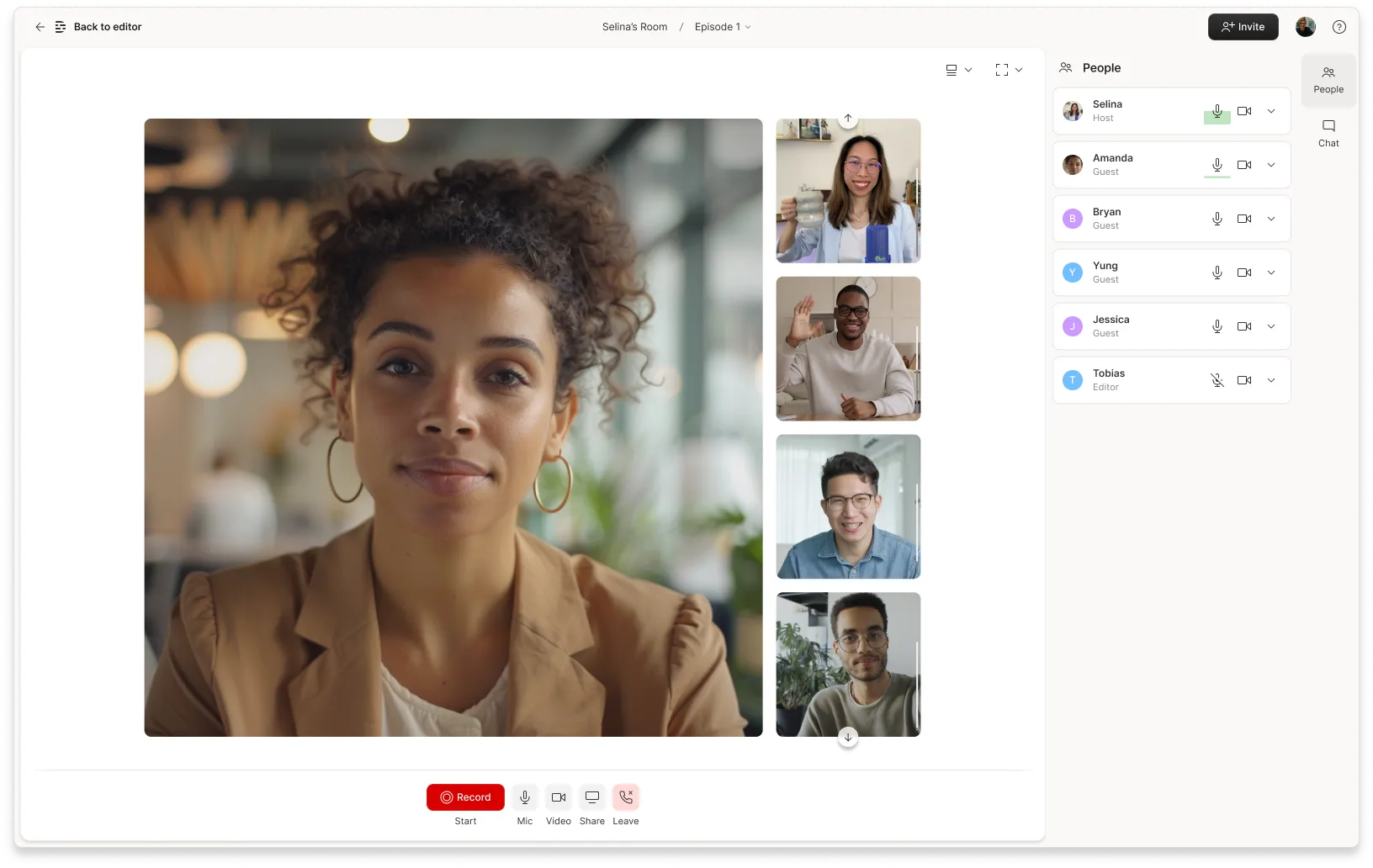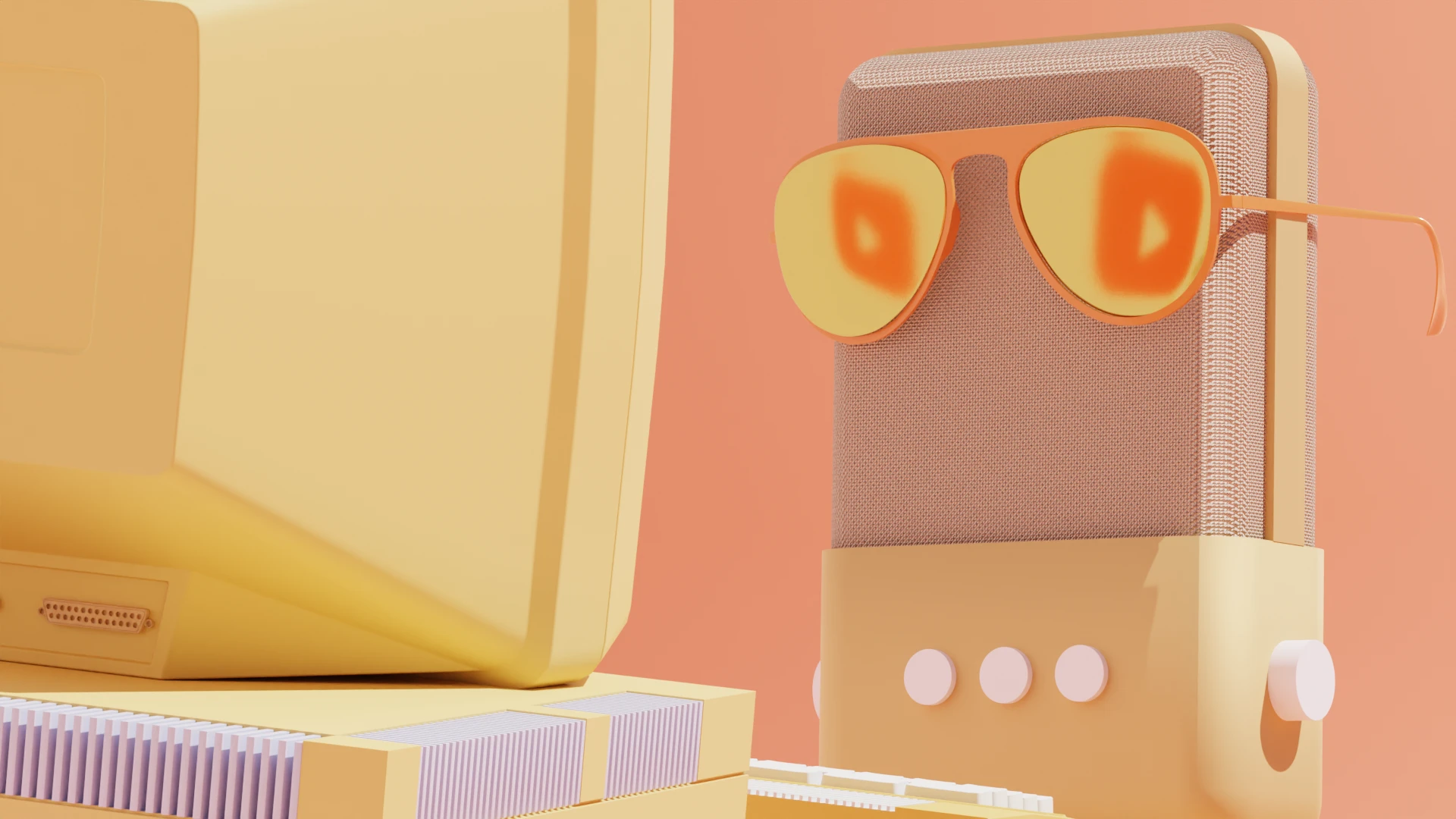Today, creators can find artificial intelligence tools for nearly everything—from writing your YouTube descriptions to adjusting your eye contact in a video.
Generative AI, which produces new content based on a single prompt, has changed the game for video generation. It’s made visual storytelling a more accessible task to creators from all backgrounds. It has also made it even more essential for creators to stay in the loop when it comes to AI video generation tools.
Because these tools come with a wide range of capabilities: some can generate whole videos from a few words, just like an image generator might. Others use AI for smaller but equally important pieces of the video production process, like background removal.
This guide highlights a range of the best AI video generators, outlining their best features and unique benefits they offer when creating videos.
What is an AI-generated video?
An AI-generated video is a type of video created with machine learning software. These systems are capable of generating realistic and imaginative video scenes from text prompts, images, or existing videos. They're useful for everything from generating original B-roll to animating title sequences, to creating looping backgrounds.
3 benefits of AI-powered video generators
Now that we know what an AI video generator is, let’s explore the advantages of using one in your video production process.
Efficiency and time savings
Unlike traditional manual editing and assembly methods, you don’t need advanced video editing skills to create AI-generated videos.
Using AI tools, you can get more done faster. In the past, you'd have to spend hours making videos by meticulously editing footage frame by frame.
Today, AI-powered video generators like Synthesia, Descript, and Pictory assemble and make quality videos in a fraction of the time, so you can ship new content to various platforms quickly.
Consistency and error reduction
A good AI video generator doesn’t glance over tiny details. Programmed with set guidelines, AI video software delivers consistent and often error-free video content, making it invaluable for producing any type of video content—from training webinars to—from training webinars to YouTube channel content.
Metadata aspects, such as subtitles and additional video data, are handled with the same level of accuracy. The end result: create content that’s not just good, but structurally great and accessible to all viewers.
Customizable versatility across formats
The real beauty of AI video generators lies in their flexibility. Need an Apple-friendly Quicktime video? Done. A Windows Media video for Microsoft users? No problem. Some generators can even support less common video formats, including MOV, AVI, WMV, and MPEG-4.
With added functionality like customizable video templates and transitions, you have a lot of leeway in personalizing videos to your liking using an AI video template.
Top 10 AI video generators for effortless video production
Here's a list of 10 of the best AI video generators to choose from, ranked by AI features, pros, and cons.
- Descript
- HeyGen
- DeepBrain AI
- Veed.io
- InVideo
- Elai.io
- Colossyan
- Fliki
- Pictory
- Synthesia
1. Descript
Best for: Creators looking for a no-nonsense AI video editor.
The best thing about Descript: you can not only use AI to generate video, but also to edit your video. And because you edit from the automatic transcript—anything you delete, move, or copy and paste is translated into your footage—If you can edit a doc, you can edit a video in Descript. Content creators looking for an all-in-one solution for editing can really benefit from Descript.
It’s also got a ton of AI tools, all along your video workflow. For example, with AI Voices, the tool generates a realistic voiceover based on your voice, while AI Green Screen automatically detects the video background and allows you to change it into anything you want.
Best features:
- Automated transcripts with up to 95% accuracy
- Text-based editing to edit audio and video like you would edit a word document
- Generate human-like speech with its AI Voices to cut production time down significantly
- Eye Contact feature to refocus your glaze—ideal if you’re reading from a video script
- One-click tools to remove filler words and awkward silences
Pros of Descript:
- Free plan available
- All plans include AI features as standard—with the ability to buy additional AI credits when you need them
- AI tools have a low learning curve for non-technical creators
- Rated 4.5 out of 5 stars on G2
Cons of Descript:
- Some more advanced features require a premium subscription
- No mobile app—just a Mac, Windows, and browser option
Pricing: Free plan available for one transcription hour each month. For extra tools and more transcription hours, paid plans start from $12 per month.
2. HeyGen
Best for: Users with little-to-no video editing skills creating avatar videos.

HeyGen is an AI video generator that lets users make videos without using heavy editing gear or software. You can deliver messaging with compelling visuals with AI-generated avatars and voices, along with a variety of customization options.
With HeyGen, you can create more videos, faster. It's a great solution for beginners and intermediates who want to create more content at a cheaper price.
Best features:
- Choose from over 100 AI avatars or create your their own
- 300+ automated voices available in 40+ languages
- Text to video conversion so you can create videos from a short prompt
- Talking photo service which animates any photo and can give it a real human voice
- Zapier integration to automatically distribute AI videos via YouTube, Slack, or Intercom
Pros of HeyGen:
- Free plan available
- Made for beginners
- Cheaper than comparable AI video generators
- Rated 4.8 out of 5 stars on G2
Cons of HeyGen:
- Doesn’t have advanced AI features for professional video editors
- Limited support for videos that don’t use virtual avatars
Pricing: HeyGen offers a free AI video generator that allows creators to film one video up to a minute long. To create multiple longer videos, you’ll need to upgrade to the $24 per month plan. This includes watermark-free videos, three instant avatars, and 15 credits per month.
3. DeepBrain AI
Best for: Avatar video content for training and how-to videos.

DeepBrain AI helps marketers and educators make high-quality, cost-effective explainer videos quickly with just a script.
You can make your content more relatable and engaging with photorealistic AI avatars, which add a touch of humanity. If you're making videos for a global audience, DeepBrain AI’s compatibility with a bunch of languages is a real plus. You can use it for marketing, training, or education videos anywhere in the world.
Best features:
- Online video creator to produce new content on-the-go
- 100+ fully licensed avatars, including celebrities like Howie Mandel
- Photorealistic avatars that enhance authenticity for a more human-like experience
- Text-to-speech features that support 80+ languages
- Templates for training and how-to content, as well as videos for social platforms like TikTok, YouTube, and Instagram
Pros of DeepBrain AI:
- Users report a reduction in time and costs by 80%
- Easy to create AI videos using premade avatars
- Rated 4.5 out of 5 stars on G2
Cons of DeepBrain AI:
- No free trial or plan
- No desktop or mobile app available
- Rated below average for ease of setup
- Paid plans can get expensive
Pricing: Plans for DeepBrain AI’s video generator start at $30 per month. This basic plan gives you 10 minutes of AI-generated video each month and up to six scenes per video.
4. Veed.io
Best for: Beginner and professional video editors and who don’t want to spend a lot of time learning complex software.

Veed.io is a user-friendly online platform, catering to both beginners and professionals seeking to create and edit videos quickly and easily. Its drag-and-drop editor, along with a wide array of features such as auto-subtitling, screen recording, and a teleprompter, makes it easy to create videos with generative AI technology.
Best features:
- Intuitive timeline and one-click tools to make editing a straightforward task
- AI video script generator to save time structuring your video’s narrative
- Automatically add subtitles or transcribe audio to text in seconds
- Add royalty-free stock media to your AI-generated video
- Convert text to voice with a custom avatar
Pros of Veed.io:
- Free plan available
- Ranked above average for ease of use
- Rated 4.6 out of 5 stars on G2
Cons of Veed.io:
- Free videos are branded with a watermark
- The platform’s mobile app isn’t as accessible as the desktop version
- Video duration is capped at a 1GB upload limit on the free plan
Pricing: Veed.io offers a free video generator, but uploads are limited to 1GB and 30 minutes of subtitles. AI editing tools are only available on the Pro plan. This costs $30 per user, per month and gives you 1,440 minutes of subtitles and 180 transcription minutes.
5. InVideo
Best for: Individuals and businesses seeking a straightforward, yet potent tool to create professional-quality marketing videos without a steep learning curve.

With InVideo, you can create professional-quality social media ads and promo videos online quickly and easily.
Simple and efficient are the platform's defining features. Video creators can use AI models and a huge library of editable templates to make compelling content with ease.
Best features:
- Over 5,000 easy-to-edit templates for a multitude of video creation needs
- Convert text to video using AI by typing in your video idea
- A range of editing features including motion graphics, animation, and video effects
- Faceless-video generator that uses AI to assemble graphics, text, and shapes
- Multilingual AI voice generator to turn your video script into a professional voiceover
Pros of InVideo:
- User-friendly interface
- Ready-made templates to produce video quickly
- Rated 4.6 out of 5 stars on G2
Cons of InVideo:
- Ranked below average for transcription features
- Free plan doesn’t include generative AI features
- No mobile app
- The online editor requires a stable internet connection to function
Pricing: InVideo does offer a free plan, but it doesn’t include access to generative AI features. You’ll need to upgrade to its Plus plan, which costs $20 per month and gives you 50 minutes of AI-generated video each month.
6. Elai.io
Best for: Enterprise organizations looking to convert text or articles into videos.
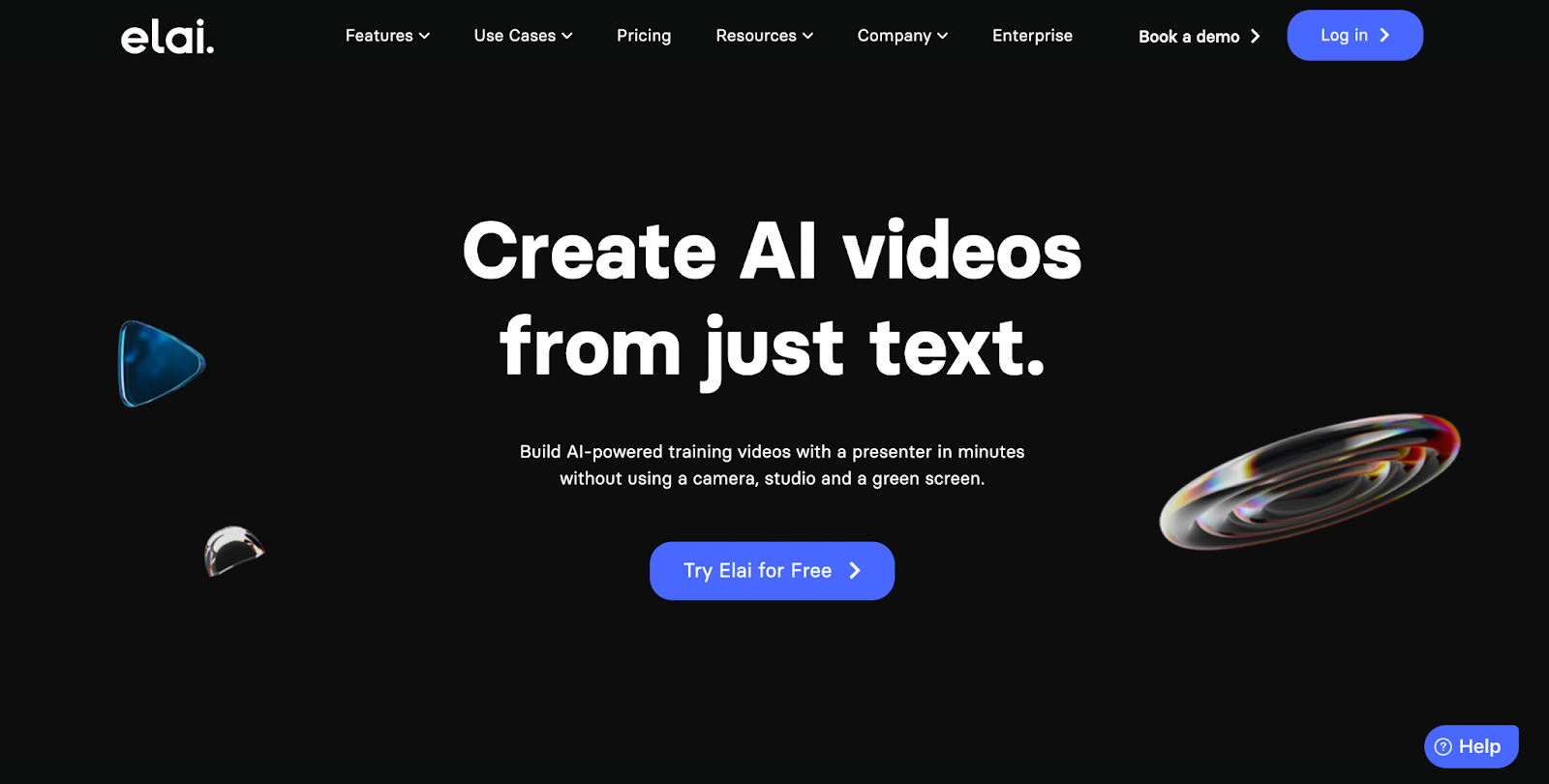
Elai.io is an AI video generation platform that turns text scripts into high-quality videos. For people and businesses that want to automate visual content production without the typical hurdles—like HR onboarding, eLearning, AI news generation, or even cartoon avatars—this is a good choice.
Elai.io also integrates with ChatGPT, so you can create scripts to video from scratch.
Best features:
- Choose from a vast library of 80+ avatars to create all kinds of content
- AI video storyboard to generate video scripts
- Multilingual voice cloning to translate videos into different languages
- 100+ templates to produce new videos quickly and easily
Pros of Elai.io:
- Create custom video presentations with text
- No special skills or training needed
- Creators reportedly save 5+ hours on video production when using Elai.io’s AI generator
- Rated 4.7 out of 5 stars on G2
Cons of Elai.io:
- 4K studio-quality avatars are expensive ($859)
- Rated below average for audio mixing features
- Not the best option for individual creators
Pricing: Elai.io does offer a free video generator, but videos are limited to 1 minute. Upgrade to a paid plan—which starts at $23 per user, per month—to produce longer videos and get access to better AI features.
7. Colossyan
Best for: Workplace instructors and educational institutions looking to create AI videos.
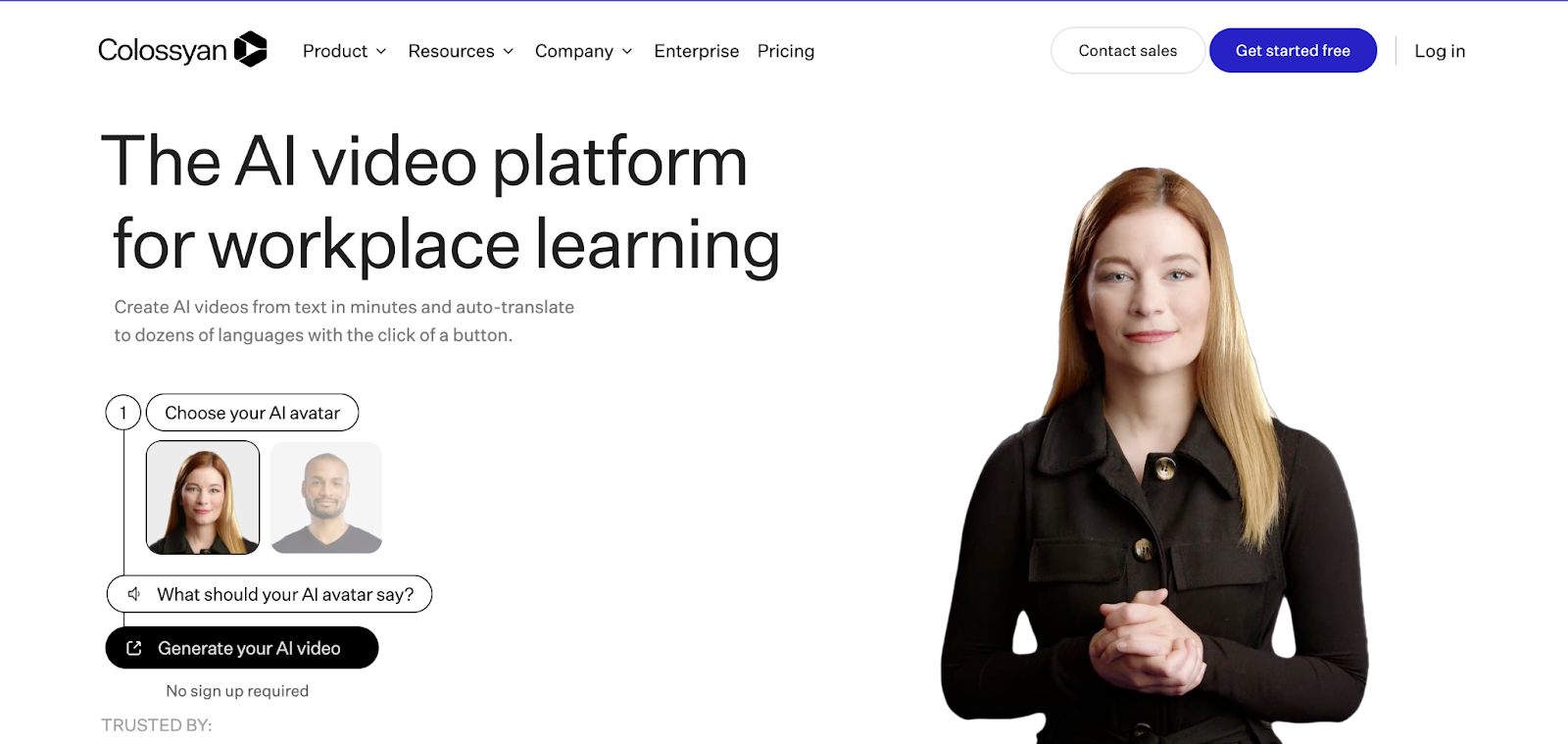
Colossyan is an AI video tool designed for workplace and educational content for businesses of all sizes. It easily transforms text into informative learning videos and offers AI avatars to act as instructors, saving you time and money working with human presenters.
Instructors can easily convert PDFs and Powerpoints into interactive videos, and automatically translate into over 70+ with one click. Colossyan also offers collaboration features to let your team create learning materials together.
Best features:
- Over 50 AI avatars, along with an excellent range of accents
- Auto-translate your entire video to over 70 languages
- Importing existing content in PDF or PPT format is straightforward
- Templates for product demo videos, sales reports, and staff training
- Turn PDFs and PowerPoints into AI-generated videos
Pros of Colossyan:
- Rated 4.7 out of 5 stars on G2
- Lots of premade templates to get started quickly
- Support for multiple avatars in one video scene
Cons of Colossyan:
- No free plan or trial
- Primarily designed for businesses
- Newcomers might face a steep learning curve
- Rated below average for clip editing
Pricing: Paid plans start at $28 per month and include access to its AI script assistant, but there’s a 5-minute maximum duration for any video. Get longer videos, avatars, and AI image generation from $96 per month.
8. Fliki
Best for: Individuals and businesses who want to create a variety of video content without the need for advanced technical skills or professional tools.
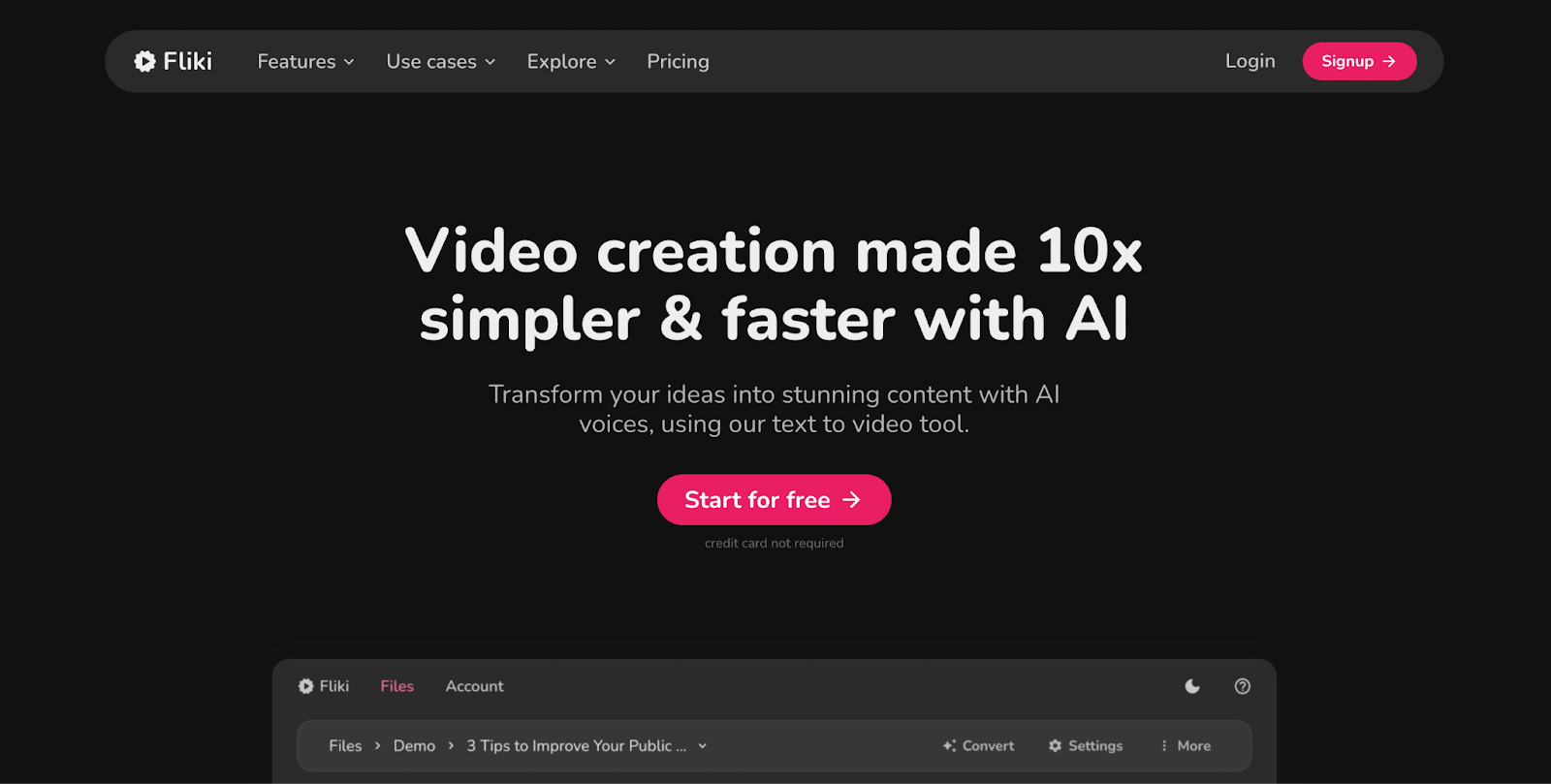
Fliki comes with a powerhouse of AI-features like text-to-video, text-to-speech, and voice cloning. Creators can also input a video idea, style, or tone, and Fliki’s AI will craft a script and select the right media to accompany it.
The platform lets creators generate videos with lifelike voiceovers in minutes, speeding up the video creation process 10x. You also get access to a rich stock media library including images, video clips, and music, and can customize your AI voices in multiple languages.
Best features:
- 2,000+ text-to-speech conversion options
- Ultra-realistic voices spread across 75+ languages
- Voice cloning to use your natural voice in automatically-generated videos
- Rich stock media and templates
- Use tweets, blog posts, and PowerPoint presentations as AI prompts
Pros of Fliki:
- Easy to use
- Free video editing tool
- Rated 4.8 out of 5 stars on G2
Cons of Fliki:
- Rated below average for quality of support
- AI features are locked behind paid plans
- Web-based only—no mobile app
Pricing: Fliki does offer a free video editor, but AI features are locked behind paid plans. Get access to these features—and more than five-minute long videos—by upgrading to its $21 per month plan.
9. Pictory
Best for: Content marketers who are looking to repurpose their existing content into engaging videos.

Pictory is good at converting text content into engaging videos. It’s popular in content marketing because you can take a script or a blog post, input it into Pictory, and the tool will produce a full on video with voices, music, and transitions.
Pictory also has an auto-summarization tool to condense long videos into shorter ones. The tool will identify and extract key points and highlights using an advanced AI, then create the summarized versions. This is perfect for repurposing long-form content for social media platforms.
Overall, Pictory saves time and money that you’d otherwise spend on manual editing or hiring professional video editors.
Best features:
- Automatic captions, which is especially handy for viewers in sound-off environments
- A rich library of over three million video clips
- Crystal clear narration with options for using your own voice or an AI-generated one
- Uses natural language processing (NLP) to summarize long-form content and create videos
Pros of Pictory:
- Free trial available
- Rated 4.7 out of 5 stars on G2
- Ranks highly for ease of use and setup
- All plans include AI video features
Cons of Pictory:
- No offline editing option
- No free plan
Pricing: Pictory offers a free trial to any marketer looking to use its AI video generator. Once your trial expires, paid plans start at $19 per month. This allows you to create 30 videos, use 34 standard voices, and get 10 transcription hours each month.
10. Synthesia
Best for: Teams who want to create AI training videos and build out an L&D program

Synthesia offers a bunch of video creation features including custom avatars, pre-built video templates, and multi-language support. This tool is more suited towards big corporations, like Zoom and Xerox, that are looking to scale a learning program. Synesthesia has integrations with many course authoring tools and Learning Management Systems (LMS) to streamline workflows for L&D teams.
Best features:
- Swift text-to-video conversion to turn text into videos in mere minutes
- Natural sounding AI voices in 120+ languages
- 140+ AI avatars to make video content more engaging
- Collaboration tools to work with your team on video production
- Publish new videos and get a shareable link
Pros of Synthesia:
- No professional video editing experience required
- Rated 4.7 out of 5 stars on G2
- Ranks highly for ease of setup and quality of support
Cons of Synthesia:
- No transparent pricing for businesses
- Because it’s a web-based platform, a reliable internet connection is crucial for uninterrupted usage
Pricing: Individual creators can use Synthesia for $22.50 per month. If you’re a bigger company with higher video production needs, you’ll need to book a demo and get a custom quote for its AI video generator.
3 steps to choose the best AI video generator
What should you really look for when choosing an AI video generator? We’ve summed it up in three steps below.
1. Define your objectives and requirements
First, clarify what you want to achieve with an AI video generator. Whether it's social media content, training videos, or explainer videos, each objective requires different features.
If you’re using AI software to create high-quality YouTube videos, for example, you'll need robust voiceovers and sharp visuals. If you're a beginner, prioritize AI tools that offer an easy-to-navigate dashboard and straightforward video editing capabilities.
2. Research and compare options
Don't grab the first AI video maker you stumble upon. Invest some time in research and make informed comparisons.
Scrutinize the pricing models, both free plans and paid options, and align them with your budget. Check the types of video templates on offer, and make sure they align with your content creation goals. Reviews from previous users can be helpful too.
3. Try before you commit
Top-of-the-line video generators like Descript have free plans or trial periods. Take advantage of them and test each generator to check whether they meet your objectives and requirements. Be mindful of any watermarks or other limitations that come with the free plan, too, since these could impact the professional look of your videos.
Remember: your choice of an AI-powered video generator should be anything but random. It should be a deliberate decision backed by careful planning and evaluation.
Want to join the thousands of creators already using Descript’s AI editing features? Take a tour of the dashboard today.
Best AI video generator FAQs
What is the most accurate AI generator for video content?
Descript is one of the most accurate AI generators for video content. Its transcription service boasts over 95% accuracy, so you can be sure that you’re producing top-notch videos.
Is there a free AI video generator available?
Yes, many top-tier AI video generators offer free plans with basic functionality. Descript and InVideo have free plans that are particularly useful for beginners who want to automate video production.
What is the best free AI video creator for beginners?
- Descript
- HeyGen
- Elai.io
- Fliki